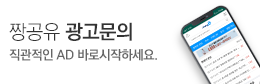최근 방문
기어즈 오브워 대답좀
제가 기어즈 깔아서 했는데 맨처음 계정만들라고하는데서 실행 눌르고 나서 안켜지네요 어케 해야대죠? 제사양이 딸린건가여 사양 적음
time of this report: 11/8/2007, 00:01:02
machine name: 945gz
operating system: windows xp professional (5.1, build 2600) service pack 2 (2600.xpsp_sp2_gdr.070227-2254)
language: korean (regional setting: korean)
system manufacturer: to be filled by o.e.m.
system model: to be filled by o.e.m.
bios: default system bios
processor: intel(r) core(tm)2 duo cpu e6550 @ 2.33ghz (2 cpus)
memory: 2048mb ram
page file: 296mb used, 3646mb *ailable
windows dir: c:\windows
directx version: directx 9.0c (4.09.0000.0904)
dx setup parameters: not found
dxdiag version: 5.03.2600.2180 32bit unicode
display devices
---------------
card name: nvidia geforce 8500 gt
manufacturer: nvidia
chip type: geforce 8500 gt
dac type: integrated ramdac
device key: enum\pci\ven_10de&dev_0421&subsys_c7413842&rev_a1
display memory: 512.0 mb
current mode: 1024 x 768 (32 bit) (60hz)
monitor: monitor max res: 1600,1200
driver name: nv4_disp.dll
driver version: 6.14.0011.6344 (english)
ddi version: 9 (or higher)
driver attributes: final retail
driver date/size: 8/17/2007 16:23:00, 5860736 bytes
whql logo'd: no
whql date stamp: none
vdd: n/a
mini vdd: nv4_mini.sys
mini vdd date: 8/17/2007 16:23:00, 6842208 bytes
device identifier: {d7b71e3e-4761-11cf-3a43-4ae700c2cb35}
vendor id: 0x10de
device id: 0x0421
subsys id: 0xc7413842
revision id: 0x00a1
revision id: 0x00a1
video accel: modempeg2_c modempeg2_d modewmv9_b modewmv9_a
deinterlace caps: {6cb69578-7617-4637-91e5-1c02db810285}: format(in/out)=(yuy2,yuy2) frames(prev/fwd/back)=(0,0,0) caps=videoprocess_yuv2rgb videoprocess_stretchx videoprocess_stretchy deinterlacetech_pixeladaptive
{335aa36e-7884-43a4-9c91-7f87faf3e37e}: format(in/out)=(yuy2,yuy2) frames(prev/fwd/back)=(0,0,0) caps=videoprocess_yuv2rgb videoprocess_stretchx videoprocess_stretchy deinterlacetech_bobverticalstretch
{6cb69578-7617-4637-91e5-1c02db810285}: format(in/out)=(uyvy,yuy2) frames(prev/fwd/back)=(0,0,0) caps=videoprocess_yuv2rgb videoprocess_stretchx videoprocess_stretchy deinterlacetech_pixeladaptive
{335aa36e-7884-43a4-9c91-7f87faf3e37e}: format(in/out)=(uyvy,yuy2) frames(prev/fwd/back)=(0,0,0) caps=videoprocess_yuv2rgb videoprocess_stretchx videoprocess_stretchy deinterlacetech_bobverticalstretch
{6cb69578-7617-4637-91e5-1c02db810285}: format(in/out)=(yv12,0x3231564e) frames(prev/fwd/back)=(0,0,0) caps=videoprocess_yuv2rgb videoprocess_stretchx videoprocess_stretchy deinterlacetech_pixeladaptive
{335aa36e-7884-43a4-9c91-7f87faf3e37e}: format(in/out)=(yv12,0x3231564e) frames(prev/fwd/back)=(0,0,0) caps=videoprocess_yuv2rgb videoprocess_stretchx videoprocess_stretchy deinterlacetech_bobverticalstretch
{6cb69578-7617-4637-91e5-1c02db810285}: format(in/out)=(nv12,0x3231564e) frames(prev/fwd/back)=(0,0,0) caps=videoprocess_yuv2rgb videoprocess_stretchx videoprocess_stretchy deinterlacetech_pixeladaptive
{335aa36e-7884-43a4-9c91-7f87faf3e37e}: format(in/out)=(nv12,0x3231564e) frames(prev/fwd/back)=(0,0,0) caps=videoprocess_yuv2rgb videoprocess_stretchx videoprocess_stretchy deinterlacetech_bobverticalstretch
registry: ok
ddraw status: enabled
d3d status: enabled
agp status: enabled
ddraw test result: not run
d3d7 test result: not run
d3d8 test result: not run
d3d9 test result: not run
 dkfmek의 최근 게시물
dkfmek의 최근 게시물